|
|
Please DISABLE all POP-UP-BLOCKERS to ensure transaction goes through successfully.
|
|
|
If you have a pop-up blocker enabled, you are advised to perform the following steps
to avoid difficulties during payment process:
|
|
|
|
|
IE Browser
|
|
|
1) Go to 'Settings' of Internet Explorer.

2) Click on 'Internet Options'.
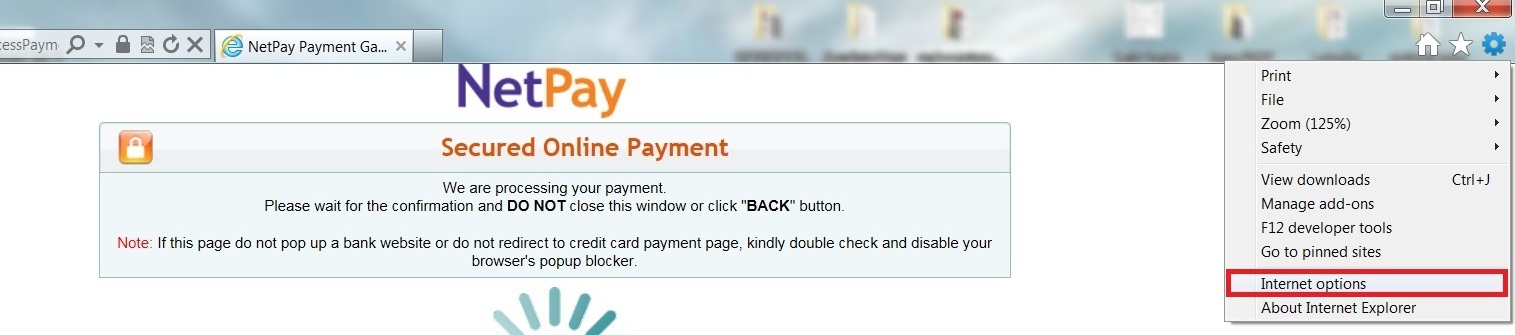
3) Click on 'Privacy' followed by click for empty the box under 'Turn on Pop-up
Blocker'.
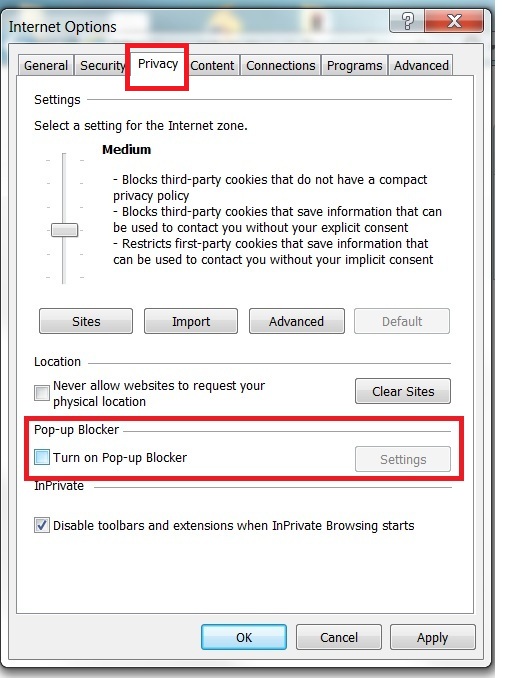
|
|
|
|
|
Mozilla Firefox
|
|
|
If you are using Firefox as your browser, you may encounter this message at the
top of the page:
|
|
|
|
|
1) Click 'OK' followed by 'Options'.
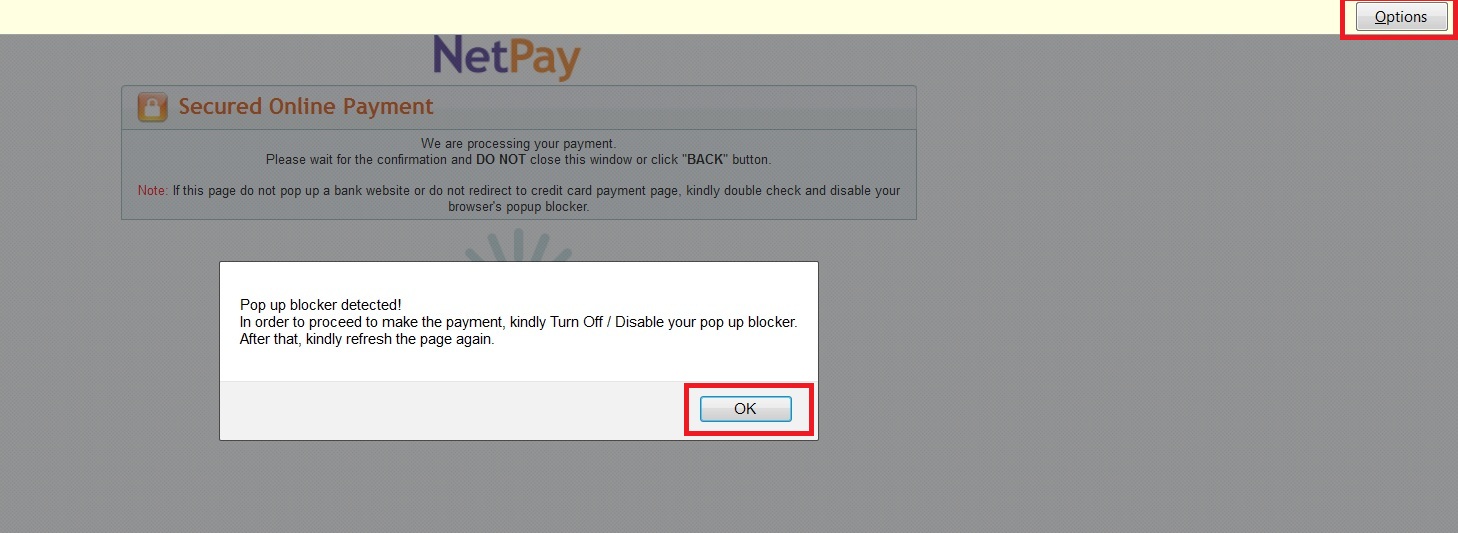
2) Click on 'Allow pop-ups for www.netpay.my'.
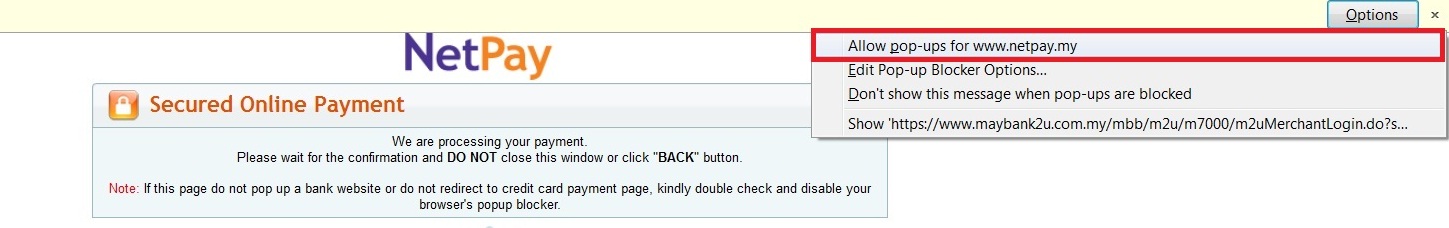
3) Press "F5" key to refresh the page.
|
|
|
|
|
Google Chrome
|
|
|
Google Chrome automatically blocks pop-ups from showing up automatically. You can
choose whether you want to see pop-up notifications:
|
|
|
|
|
1) There are 2 types of Pop-up blocker under Google Chrome. Below is the first type
of blocker:

2) Click on 'Always allow pop-ups from www.netpay.my'.

3) Second type is manually go under 'Settings' to disable the popup blocker.
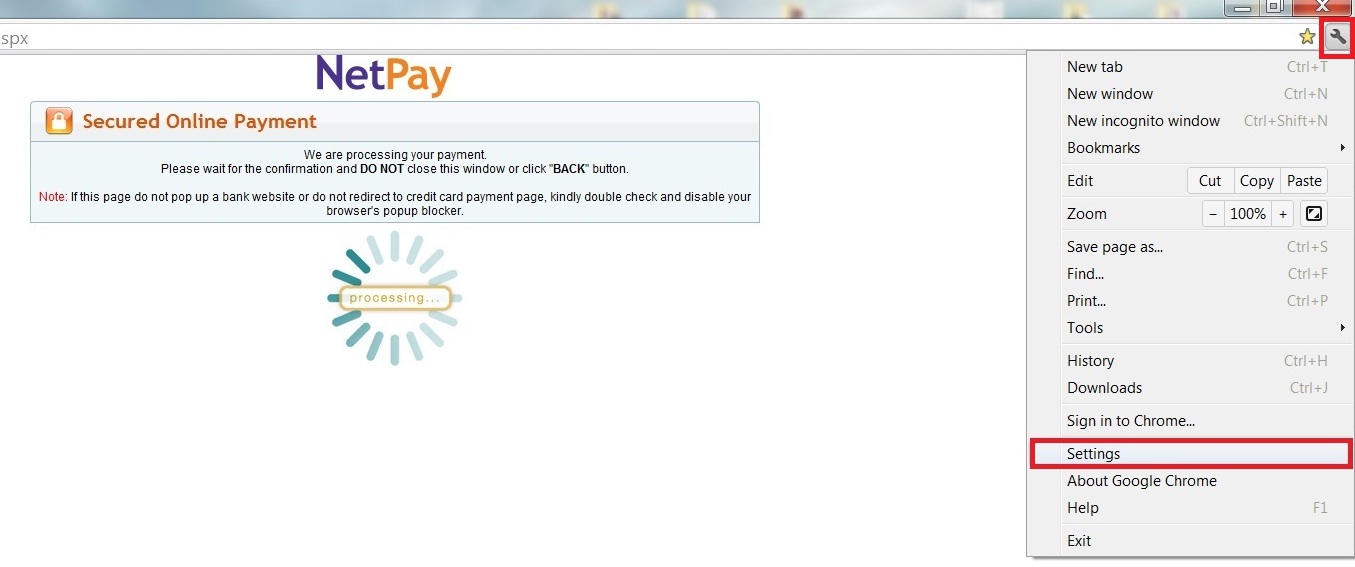
4) Click on 'Under the Hood' followed by 'Content Settings'.
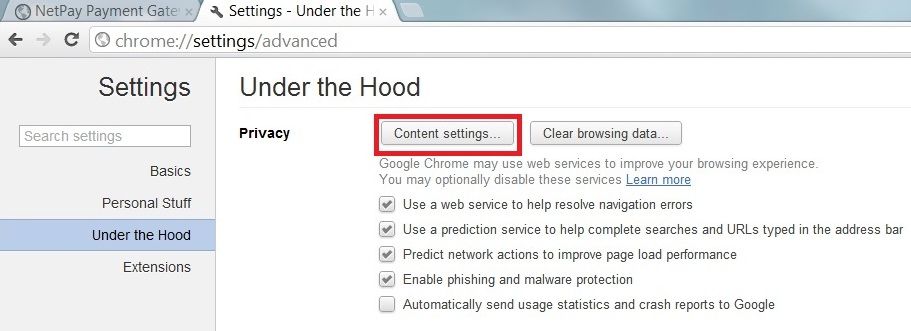
5) Click on 'Allow all sites to show pop-ups'.
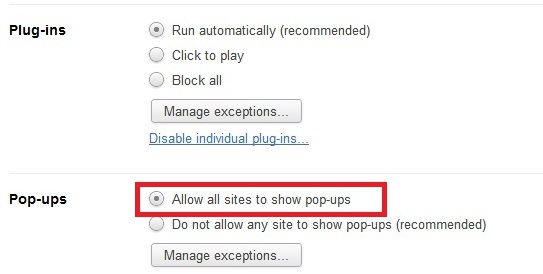
|